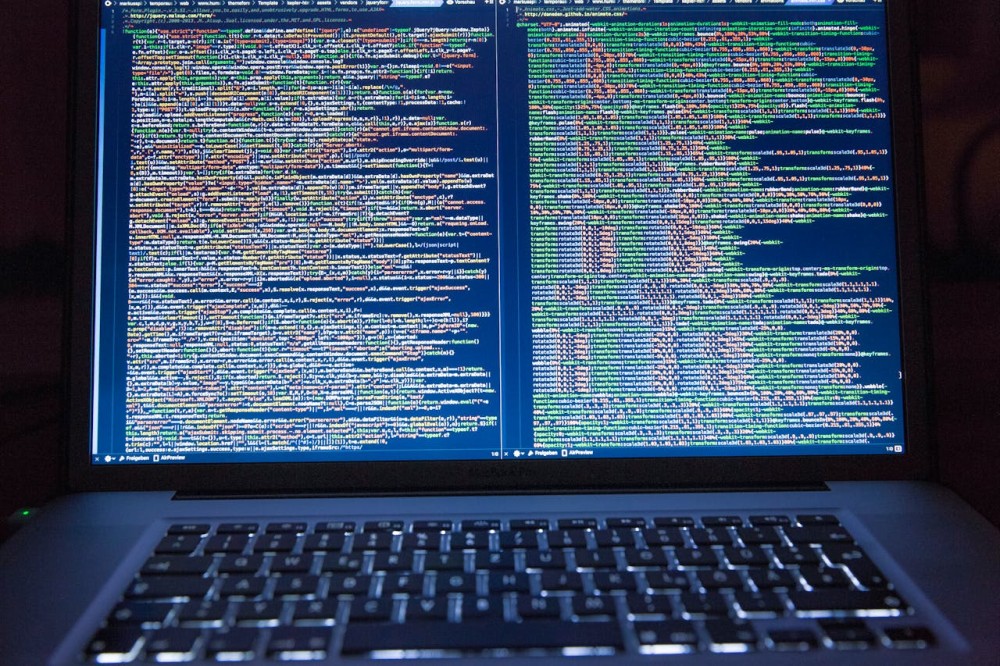
Creating websites for Brain-Computer Interface (BCI) devices requires a unique approach that bridges cutting-edge neural technology with practical digital tools. These websites must handle complex data streams from the brain and translate them into usable commands for external devices.
Website development for BCI devices focuses on seamless communication between the user’s brain signals and digital interfaces, ensuring both accuracy and responsiveness.
Developers must consider specialized design and technical challenges, such as real-time processing, security, and user accessibility. Effective interfaces need to simplify how users interact with the technology, making the experience intuitive and reliable. Crafting such websites demands combining traditional web development skills with knowledge of neural data integration.
This emerging field pushes the boundaries of how humans interact with technology, blending software engineering with neuroscience. As BCI devices become more common, well-designed web platforms will play a vital role in unlocking their full potential.
BCI devices connect the human brain directly to computers or other machines. They capture brain signals, process them, and use these signals to control external devices. This process allows people to interact with technology without using muscles.
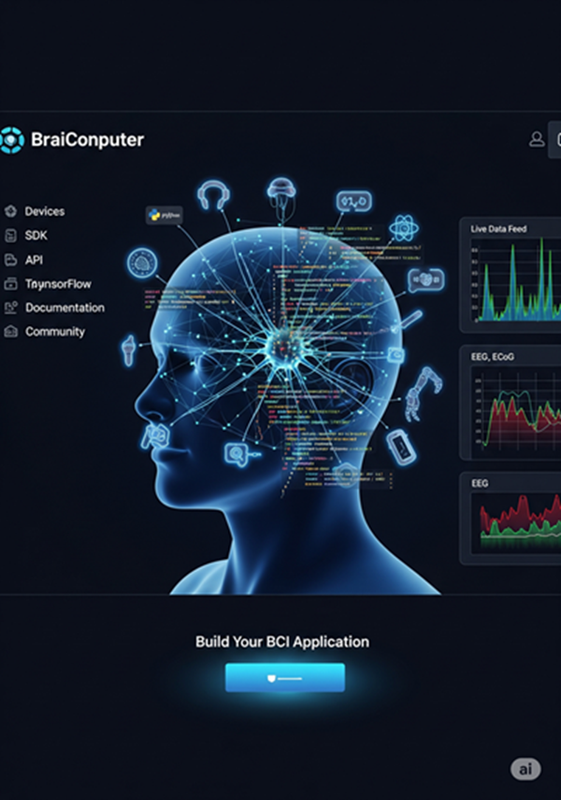
BCI devices are systems that read brain signals and convert them into commands. They allow users to control computers, robotic limbs, or other devices purely through brain activity. This communication bypasses the body’s usual nerve and muscle pathways.
These devices use sensors, often electrodes, to detect electrical activity in the brain. Software then analyzes these signals and translates them into actions. BCIs can be invasive, involving implanted electrodes, or non-invasive, using external sensors like EEG caps.
A typical BCI system includes signal acquisition, signal processing, and output devices.
The system also requires feedback for the user to adjust and improve control accuracy.
BCIs vary by how they capture brain signals and their intended use.
BCIs can also be classified by their function, such as communication devices, prosthetic control, or gaming interfaces.
BCI technology mainly serves medical and assistive purposes. It helps people with paralysis control wheelchairs or robotic arms. Some BCIs enable communication for people who cannot speak or type.
Beyond healthcare, BCIs are used in gaming and virtual reality to provide direct brain control. Research is ongoing to expand BCI use in mental health, cognitive enhancement, and rehabilitation.
This technology still faces challenges with signal quality, device comfort, and user training, but it steadily advances toward wider adoption.
Developing websites for Brain-Computer Interface (BCI) devices demands precise attention to user interaction, accessibility, data processing speed, and device compatibility. Each part needs to work smoothly to ensure that users can interact with BCI technology effectively and without delay.
User-centric design focuses on creating interfaces that match the unique needs of BCI users. Since BCIs translate brain signals into commands, the website must present clear, simple controls to avoid confusion. Interfaces should minimize cognitive load by using familiar layouts and easy-to-understand feedback.
It is important to include customizable options, allowing users to adjust settings based on their comfort and specific neural signals. Visual elements should be clean, with high contrast and straightforward icons, to help users focus. Testing with real BCI users helps identify pain points and improve usability.
Websites for BCI devices must follow strict accessibility standards to support users with diverse physical and cognitive abilities. This includes ensuring compatibility with screen readers, voice commands, and alternative input methods.
Text should use large, legible fonts, and interactive elements need proper labeling for assistive technologies. Color choices must consider color blindness. The website should avoid distracting animations or flashing content that can disrupt signal processing or cause discomfort. Accessibility also means reducing steps required to complete tasks, helping users navigate efficiently.
Websites linked with BCIs must handle brain signal data immediately to provide seamless interaction. Any delay can disrupt communication between the user and the device, reducing effectiveness.
Real-time data handling requires optimized backend systems capable of fast processing and feedback. Web developers should prioritize low latency through efficient code and strong server infrastructure. Data security is crucial during transmission, so encryption methods need implementation to protect users' neural data from breaches.
BCI-related websites must run smoothly across various devices, including desktops, tablets, and smartphones, because users may access BCI technology from different hardware. Additionally, compatibility with different operating systems improves user reach.
Responsive design is necessary to adjust the layout and functions automatically based on screen size. Developers should also ensure that web applications function well with different browsers and integrate easily with BCI hardware. Testing on multiple platforms reduces risks of errors and enhances user experience.
Designing websites for brain-computer interface (BCI) devices requires a focus on adaptability, simplicity, and clear feedback. Interfaces must adjust to varying user signals, reduce mental strain, and provide timely responses. These elements help users interact effectively through brain activity alone.
Adaptive interfaces change based on the user's brain signals and behaviors. Since BCI input can vary in accuracy and speed, the interface should dynamically adjust to maintain usability.
For example, the system might alter button sizes, spacing, or the number of choices presented depending on how well the user controls the device. It can also provide customizable options for different user abilities and preferences.
This flexibility improves accessibility and reduces frustration. It allows each user to have a tailored experience, accommodating differences in signal strength and brainwave patterns. Adapting the layout and interaction flow in real-time is key to effective BCI-enabled websites.
Minimalism in design helps lower cognitive load, which is essential when users control websites with their thoughts. Too many options or cluttered pages can overwhelm the brain and reduce BCI performance.
Designers should focus on clear, simple layouts with limited choices visible at once. Using large, distinct clickable areas reduces errors caused by imprecise brain inputs. Navigation should be straightforward and consistent.
Reducing distractions allows users to concentrate on the task. Text should be concise, and unnecessary graphics or animations avoided. The goal is to make each interaction as easy and direct as possible to match the slower or less precise control users may have with BCI devices.
BCI users need timely and clear feedback to understand that their brain commands were recognized. Without physical inputs like clicks or taps, visual and auditory cues become critical.
Websites should use immediate responses such as highlighting selections, sounds, or subtle animations to confirm actions. This feedback closes the interaction loop and reassures the user.
Delayed or missing feedback can confuse users and increase errors. The design should also include options to correct mistakes easily. Consistent feedback improves confidence and helps users learn how to operate BCI devices more efficiently on the website.
Front-end development for BCI devices requires careful design to handle brain signal input and to ensure an accessible user interface. It must support seamless data integration and adapt to diverse user needs on various devices.
The front end must connect smoothly with BCI hardware to receive real-time brain signal data. This involves using APIs or communication protocols that translate brain signals into commands the website can process.
Developers should focus on minimizing latency to avoid delays in user interactions. The interface should also manage data errors or signal noise gracefully, providing clear feedback to users when input is unclear.
Security is critical. Front-end systems must ensure data privacy during transmission and avoid unauthorized access to sensitive brain data. Authentication methods tailored to BCI systems can strengthen protection.
Layouts need to adjust dynamically for users who rely on different control methods, such as brain signals or limited physical movement. Flexible designs allow easy navigation without traditional input devices.
BCI users often benefit from large buttons, simple menus, and clear visuals to reduce cognitive load. Text and control sizes should scale well across devices including desktops, tablets, and assistive hardware.
Designers should also include customizable options, allowing users to tailor interfaces to their specific needs. Features like voice feedback or visual highlights can enhance usability for people with severe disabilities.
The back-end of BCI web applications must handle complex brain signal data efficiently while ensuring fast communication and strong data protection. It requires robust systems to process signals, minimize delays, and maintain user privacy.
Data processing in BCI applications begins with capturing brain signals, which are typically noisy and complex. The back-end must clean these signals using filters and noise reduction methods to extract meaningful patterns. Next, it applies decoding algorithms to translate brain activity into commands.
This pipeline often involves real-time processing frameworks designed to handle continuous data streams. Scalability is key, as systems need to support multiple users and large volumes of data. Modular design enables upgrading signal analysis methods without disrupting the entire system.
Effective pipelines balance accuracy and speed to deliver clear instructions for connected devices. They also log data for further analysis and improvement.
For BCI applications, latency is critical. The system must transmit commands from the brain to the web application quickly, or user experience drops significantly.
Back-end architecture employs fast protocols like WebSocket or MQTT to maintain active, low-delay connections. Servers are often optimized with edge computing or distributed networks to reduce physical distance between users and data centers.
Efficient data serialization and lightweight message formats help cut down transmission times. Additionally, asynchronous processing techniques keep the system responsive even under heavy loads.
BCI data contains sensitive neural information and must be protected from misuse. The back-end uses encryption methods, both for stored data and data in transit, to protect user privacy.
Access control mechanisms ensure only authorized users and applications can reach the brain data. Regular audits and monitoring detect suspicious behavior or breaches early.
The architecture follows legal and ethical standards for medical and personal data. Anonymizing datasets and minimizing stored data reduce privacy risks. Robust security practices help maintain trust and safety for BCI users.
Connecting brain-computer interface (BCI) devices to websites requires robust communication methods and real-time data transfer. These methods ensure smooth interaction between brain signals and web applications, allowing for efficient data exchange and user control.
BCI devices use specific communication protocols to transmit brain signal data to external systems. Common protocols include USB, Bluetooth, and Wi-Fi. Each offers different ranges, speeds, and power consumption levels.
USB provides stable wired connections, ideal for high data rates and low latency. Bluetooth supports wireless, short-range communication, making devices more portable. Wi-Fi allows longer-range connections but may introduce higher latency.
Protocols like EEG data streams often follow standardized formats such as Lab Streaming Layer (LSL). LSL helps synchronize and stream brain data across devices and software, ensuring consistency.
Developers must choose protocols based on device requirements and user scenarios. Compatibility and security are also key factors in these communication choices.
WebSockets enable continuous, bi-directional communication between BCI devices and web servers. This technology supports real-time brain data streaming without repeatedly opening new connections.
Real-time APIs built on WebSockets help deliver live feedback from brain signals to websites. Such APIs reduce latency to milliseconds, which is crucial for timely responses in neurofeedback or control tasks.
These APIs often include event-driven models, triggering actions immediately when new brain data arrives. This approach allows websites to adapt quickly to user intent or commands derived from brain activity.
WebSocket connections remain open as long as needed and can handle large data flows, making them suitable for complex BCI applications with frequent updates.
Testing and validation for websites designed to work with brain-computer interface (BCI) devices focus on ensuring smooth user interaction and wide accessibility. These steps verify that the website properly processes brain signals and meets the needs of users with varying abilities.
Usability testing checks how effectively users can navigate and control the website using BCI hardware. It measures response times, accuracy, and ease of command execution through brain signals. Testing should include actual users who rely on BCI for communication to identify practical challenges.
Key usability factors include:
Testers may use simulated or real BCI devices in controlled scenarios to collect data on user performance and satisfaction. This process helps improve interface responsiveness and user experience before public release.
Accessibility evaluation ensures the website accommodates users with different levels of physical or cognitive ability. For BCI websites, this involves specialized tools and standards tailored to neurotechnology users.
Evaluation methods include:
Evaluators may use both automated tools and human audits. They verify features like adjustable timing for input, clear focus indicators, and easy navigation without fine motor control. This promotes equal access for all potential users.
Developing websites for Brain-Computer Interface (BCI) devices requires strict adherence to legal and ethical standards. These include protecting sensitive data and ensuring users fully understand the technology and its risks before use.
BCI devices capture highly sensitive brain data, making compliance with data protection laws critical. Developers must follow regulations such as GDPR in Europe or HIPAA in the U.S., depending on the user's location.
Data collected should be encrypted and stored securely to prevent unauthorized access. Access controls and regular audits reduce the risk of data breaches.
Transparency about data use is essential. Users must be informed clearly about what brain data is collected, how it is processed, and who can access it.
Websites must also support users’ rights like data access, correction, and deletion. This builds trust and meets legal standards.
Informed consent is key when users engage with BCI technologies. The website must provide clear, simple explanations of how the device works and the potential risks, including physical or psychological effects.
Consent cannot be assumed or bundled with other agreements. It must be obtained separately and documented before any data collection or device use begins.
Since BCI users may have impairments, consent procedures must be accessible and adapted to their specific needs. This might include plain language, visual aids, or support from caregivers.
The website should allow users to withdraw consent easily at any time, respecting their autonomy throughout the use of the BCI device.
Website development for BCI devices will focus on improving user interaction and expanding how these systems are used. This involves smarter interfaces powered by AI and new practical applications across different fields. Developers need to design websites that work smoothly with complex brain data and diverse user needs.
AI will play a key role in making BCI websites more intuitive and responsive. Machine learning algorithms can analyze brain signals in real-time to predict user intent more accurately. This reduces lag and errors in communication between the brain and the device.
Websites will integrate AI features for personalized experiences, adapting interfaces based on user behavior and brain activity patterns. This allows smoother control and easier navigation without requiring intensive manual input.
Security improvements through AI will also become essential. It can detect unusual brain data patterns that may indicate cyber threats or unauthorized access attempts. This helps protect sensitive brain data from misuse.
Website development will need to support a growing range of BCI applications beyond medical or assistive devices. This includes gaming, mental wellness tools, and multi-industry solutions.
Web developers must create adaptable platforms that can handle various BCI data types and use scenarios. For example, real-time feedback features for mental health apps will differ from control interfaces needed in robotics.
Compatibility with multiple BCI hardware devices will also be crucial. Websites should seamlessly connect with both invasive and non-invasive BCI systems, providing consistent performance and user experience across devices.
Website development for Brain-Computer Interface (BCI) devices plays a vital role in enabling effective communication between users and these advanced systems. As BCI technology evolves, websites must ensure compatibility, ease of use, and secure data handling.
Developers need to focus on modular design to support various BCI hardware and software setups. This approach helps create flexible platforms that adapt to different users and use cases.
Security and privacy are critical due to the sensitive nature of brain data. Websites must implement strong encryption and user authentication to protect user information from unauthorized access.
User experience should prioritize simplicity and accessibility. Clear interfaces, minimal latency, and responsive controls improve the interaction between the brain signals and the external device commands.
Future progress in BCI website development will depend on advances in neural signal processing and real-time feedback systems. Integrating these technologies can enhance user control and improve the overall functionality of BCI applications.
Key focus areas for ongoing development include:
| Aspect | Importance |
|---|---|
| Compatibility | Supporting diverse BCI devices |
| Security | Protecting sensitive brain data |
| Usability | Easy and responsive user interfaces |
| Scalability | Allowing updates and new feature integration |
These factors together drive the ongoing improvement of web platforms that support brain-computer interfaces and their users.